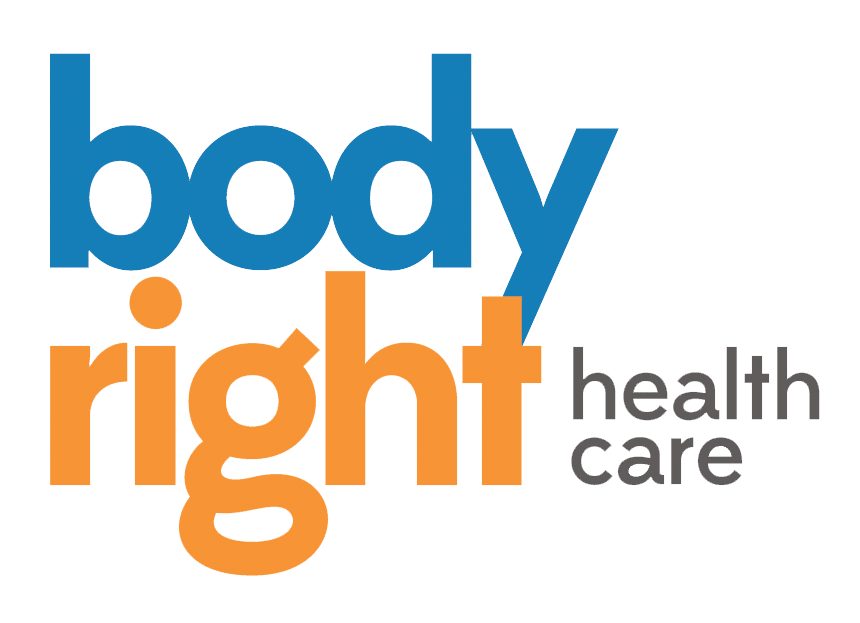A guide to using Skype, Zoom and FaceTime for Telehealth consultations
During the Coronavirus outbreak, Bodyright Healthcare is providing Telehealth consultations to those who would like a flexible alternative to face-to-face appointments.
We understand that our support and physiotherapy services are paramount to improving your physical and mental wellbeing, as well as making you feel a little less isolated during this time. These consultations can allow us to provide you with advice and education, assess your technique and range of motion, and encourage you through your exercise programs in the safety of your own home.
We can provide Telehealth consultations over the phone or through video chat using Skype, Zoom or FaceTime (video chat preferred). Here is a quick guide on how to use these three video chat systems.
FaceTime is the easiest option if you and your physiotherapist both have iPhones. We will contact via your mobile number.
First, you should make sure that FaceTime is available in your settings.
1. Click on the ‘Settings’ app
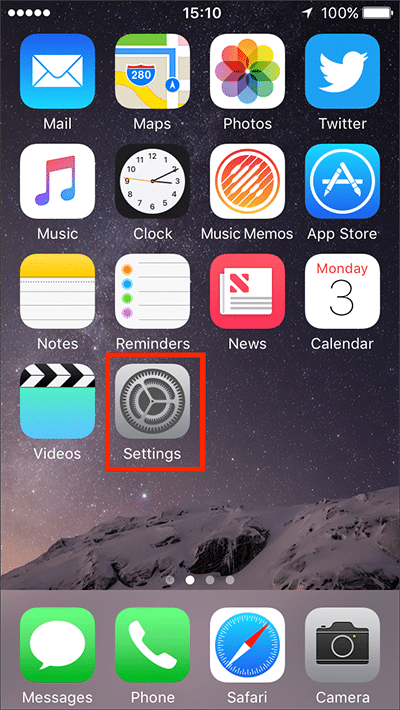
2. Scroll down to ‘FaceTime’
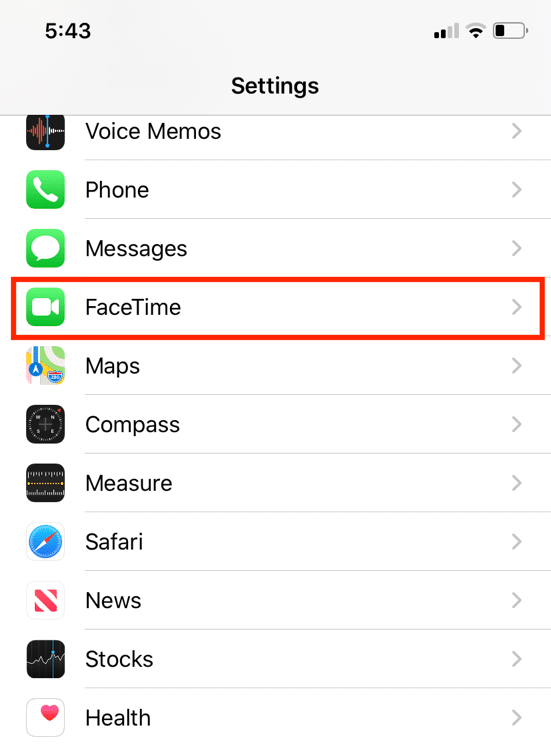
3. Make sure the toggle is green
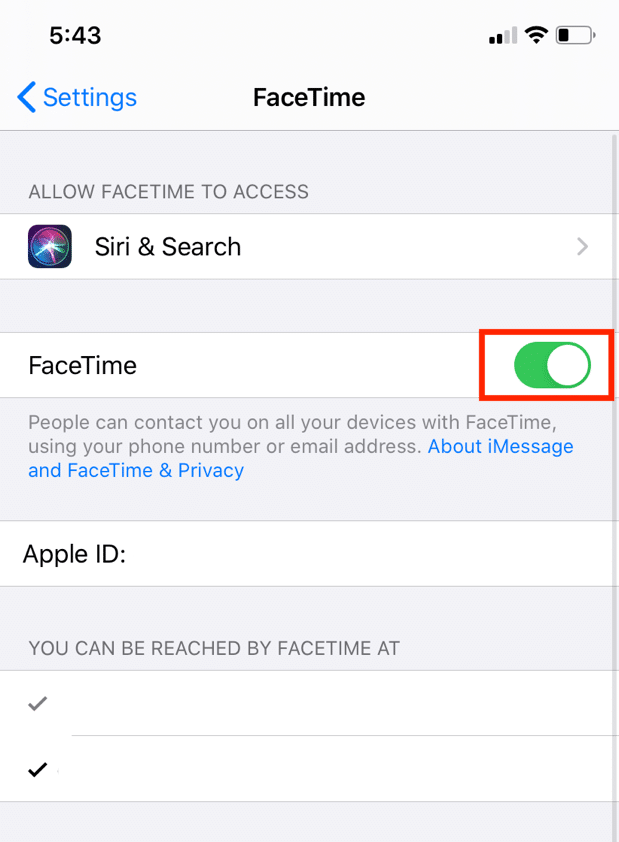
4. Be ready to answer our call
We will contact you, so all you need to do is answer our FaceTime call as you would a regular phone call.